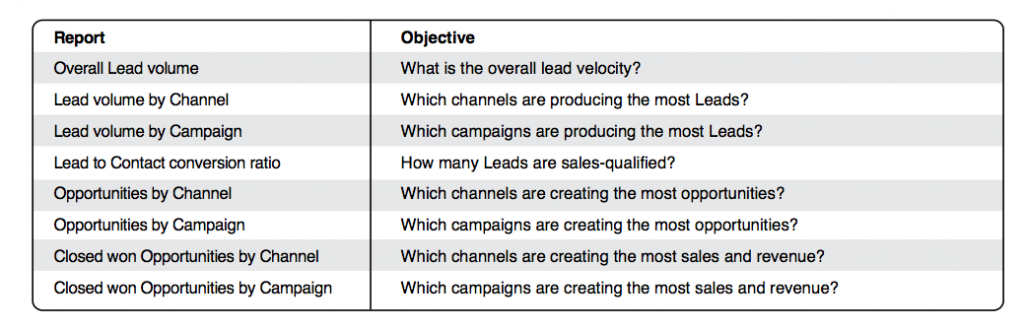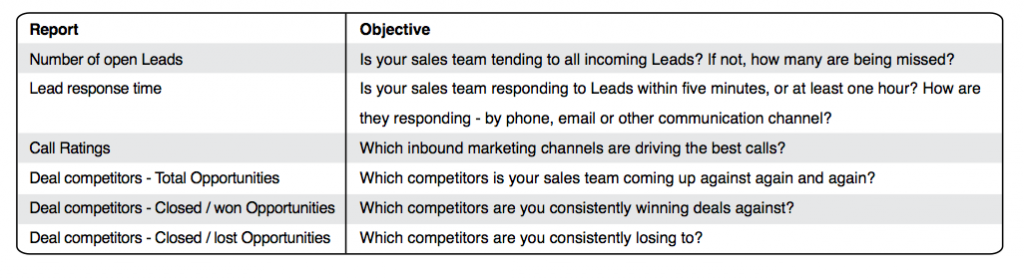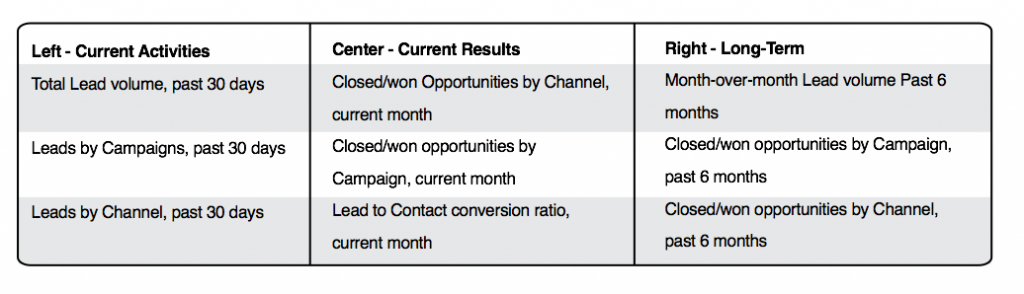5 Ways for Marketers to Master Salesforce Dashboards
This is a guest post by RingLead’s Director of Marketing, Amanda Nelson.
As a marketer, I like to think of Salesforce Dashboards as the reward for all the hard marketing work, as the results display beautifully in Salesforce. Using dashboards, it’s possible to have a single view of all the metrics you’ll need to not only monitor results and efficiency, but also to show off at your next board meeting.The Marketer’s Definitive Guide to Salesforce created by RingLead and Revenue.io, looks at ways for marketers to use Salesforce the best way possible, including dashboards. Here are some insights on Salesforce Dashboards for markters.
1. Schedule Report Run Times
Dashboards are based on Salesforce reports. Once you’ve created all the reports that will be the basis of your dashboards, the critical step is making sure that those reports are updated regularly. If you’ll be looking at your Salesforce dashboards at least daily, then your reports will need to be scheduled to run daily as well so that your dashboards will be up to date.
2. Focus on Metrics That Matter
Of course, entrance/exit pages on your website, share of social voice, and email open rates matter to anyone running a marketing team.
Measure those metrics elsewhere, as they are useful within the context of your marketing operations. But when sharing with the broader team, put yourself in the position of your CEO or board members, and focus only on what they would want to see.
3. Common Standard Salesforce Marketing Metrics
Here is a look at typical marketing metrics and their definitions. This will help you plan which metrics you’ll use in your dashboards.
4. Recommended Additional Salesforce Marketing Metrics
If you’re looking to do a deeper dive or add more metrics to your marketing mix, consider these.
5. The Standard Three-Column Approach
Salesforce dashboard pages are typically three columns, with each column designated for a general type of activity or time line. Here’s an example: