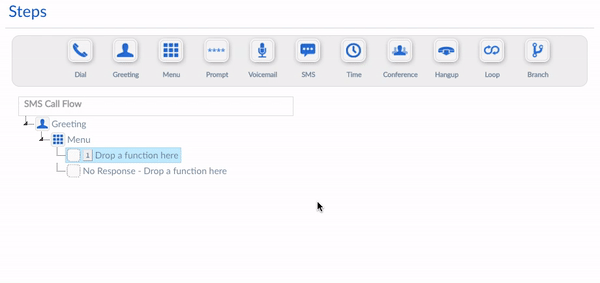How You Can Use SMS In a Call Flow
The very first text message was sent in December of 1992. Since then, SMS has steadily become ingrained in our daily lives. On average, Americans actually send five times more SMS messages than phone calls each day. Furthermore, 95 percent of Americans now own mobile phones. Of those, 81 percent use text messaging regularly.
We also don’t just use SMS to communicate with friends and family. Thanks to its instant delivery, easy accessibility, and widespread popularity, many services provide the ability to receive important notifications, from police bulletins to shipping notifications, all via text.
This appeal has also reached sales teams. More and more sales organizations have begun to use text messages to communicate with their prospects. In both B2B and B2C environments, texts are easy to send and are usually read immediately. They are perfect for delivering highly relevant communications at the right time, or to bring an extra touch to your customer experience.
In Revenue.io, you can actually include SMS as an automated step within a call flow. Adding these steps are as simple as drag and drop. Here’s how you can use SMS as part of a call flow:
Send Details about a Call or Product
You can create a call flow to automatically send product or company information when a certain number is dialed. This is especially powerful when you need to capture leads and engage prospects in areas where offline advertising is effective, like real estate, trade shows, festivals, and other events.
For example, real estate companies use call flows to deliver automated SMS messages that contain property details. They simply add a phone number on the “For Sale” sign that once dialed, triggers a text containing the property details, as well as the agent’s contact information.
This is also useful for trade show booths or other events where you need to capture leads and deliver information quickly. Add a number to your trade show booth or event signage that automatically sends a text with company info or a link to schedule an appointment to talk during the show. Automating this information helps you capture leads from events, contributing to a greater ROI. It also reduces the workload on inbound reps, and allows them to handle sales calls while leads book their own meetings.
Customer Satisfaction Survey
 You are likely already familiar with this experience. After a call has ended, automatically send a follow-up message with a survey to gauge the effectiveness of your team. If the caller is on a mobile phone, they will receive an SMS with a link to the survey of your choice.
You are likely already familiar with this experience. After a call has ended, automatically send a follow-up message with a survey to gauge the effectiveness of your team. If the caller is on a mobile phone, they will receive an SMS with a link to the survey of your choice.
Sending a survey by SMS also increases your response rate. The text delivers the survey immediately after the call, directly to the device it was placed from. This makes the message extremely relevant. Naturally, the more responses you collect, the better your data, and the more knowledge you gain.
Satisfaction surveys can improve the performance of both your customer support reps and inbound sales teams. For support, it ensures they address your customer’s needs and solve their problems. It also helps you judge your sales reps’ product knowledge, demeanor, helpfulness, and effectiveness.
When you utilize a survey tool with reporting capabilities you gain insight into potential issues before they begin. For example, you can identify downward trends in customer satisfaction with a single rep, then use call recording to find the root before it costs you a sale.